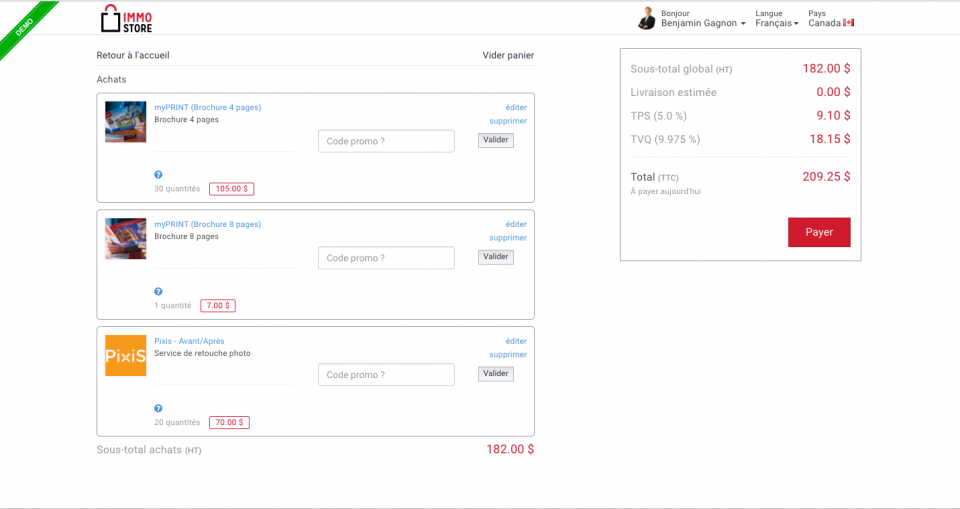Questions
FAQ answers the most frequently asked questions
How can I use my Cart and validate a purchase?
A shopping cart icon appears in the top right corner of the page to contain your purchases. When the numbered red dot appears it indicates how many products you have on your Cart
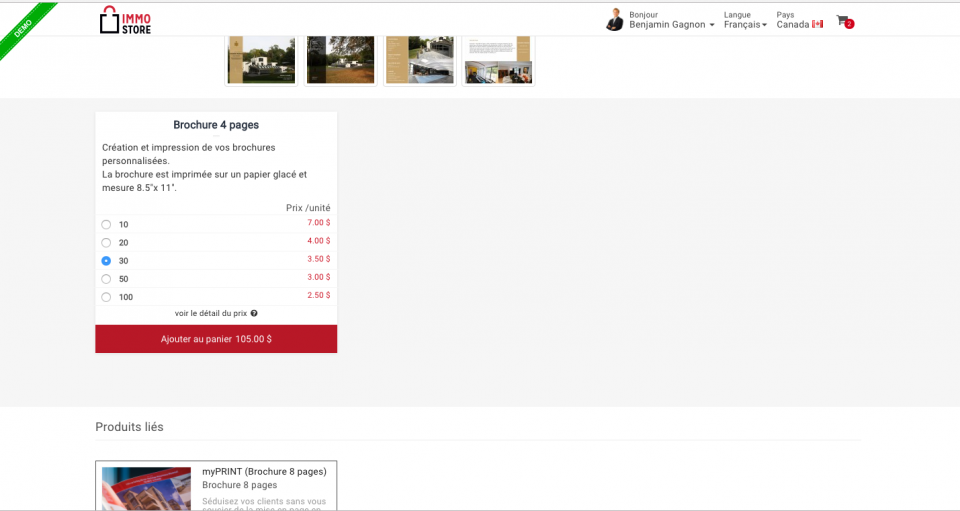
By clicking on this icon, a brief summary of you purchases will appear in the form of a pull-down window. You can also:
- continue your purchases by clicking on "Back to Home"
- validate or modify your purchases by clicking on "See Cart"
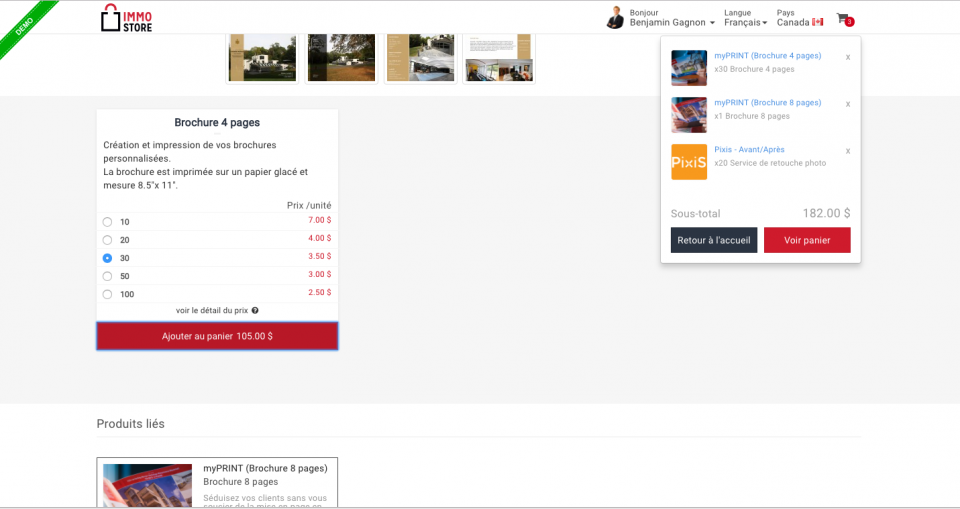
By clicking on "Pay" you have access to your billing information, which you can edit before paying. If you have a promo code now is the time to use it! You just have to enter it on the empty field and validate to make sure it applies.
You can also register a method of payment or select an existing one.
You just have to confirm your order and we will take care of the rest.